Download the SLIST Editor

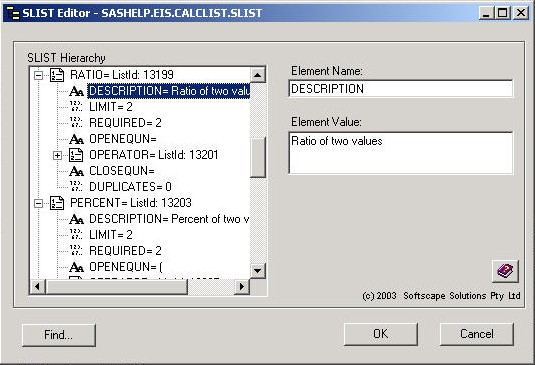
The installation process involves downloading a SAS Catalog and running an
entry to update the SAS Registry...
- Download the SAS catalog,
sleditor,
saving it in an appropriate directory e.g. c:\sleditor.
- Start SAS and assign a LIBNAME for the Windows folder containing the
SLIST Editor Catalog. e.g. libname sleditor 'c:\sleditor';
- Open the SAS Explorer and the Run the SETUP.FRAME in this Catalog,
specifying the LIBNAME for the
Catalog. The current libname will be the default.

Pressing the Install button will update the SAS Registry so that
an Edit option is added to the pop-up menu when an SLIST or EIS
Catalog entry is selected with the secondary mouse button in the
SAS Explorer window.
- Add the LIBNAME statement to your autoexec.sas file so the SLIST
Editor is accessable. e.g. libname sleditor 'c:\sleditor';
SLIST Editor was developed to meet our own requirements for maintaining
SLIST and EIS catalog entries and while it meets our needs, it is not
guaranteed to be bug-free. You use it at your own risk.
If you need any help, or have any comments or suggestions, just
email us.

