Ever wanted to quickly check what an unformatted SAS date or datetime value means? Of course you have.
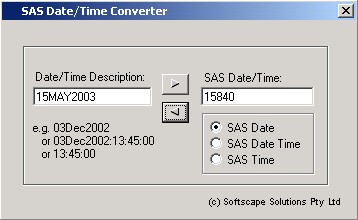
You probably write a quick data _null_
step to put the value to the Log with the appropriate format.
You might use a macro to do the job, but if you're running SAS on a
Windows platform, download this free, easy-to-use utility to convert SAS date, datetime
and time values to something meaningful, and visa versa.
So...
- Download the SAS catalog,
saving it in an appropriate directory e.g. c:\ssutil.
- Assign a library to this directory in your autoexec.sas e.g.
libname ssutil 'c:\ssutil';
- Customise the toolbox in the SAS Log and Editor windows to add a
button to start the Date Converter:
- Right click on the toolbox and
select Customize... Then select the Customize tab.
- Press the New Tool Icon and:
- Set the
Command to: afa c=ssutil.dateconv.dateconv.frame
- Set the Help
Text and Tip Text fields to: Date Converter
- Press the
Help button if you're not sure what to do.
-
Alternatively, define a macro
command in your autoexec, like this:
libname ssutil 'c:\ssutil';
%macro dc / cmd;
afa c=ssutil.dateconv.dateconv.frame;
%mend;
You can then just enter
dc on the command line to invoke the
Date Converter.
